Videopaks for the OP-Z
Background
In 2020, slightly before the pandemic, I purchased a small synthesizer called the OP-Z, manufactured by Teenage Engineering. It's little gray rectangle, about the size of a tv remote, with full synthesizer and sampler capabilities. It's a very nice, capable little device, but it lacks a screen, or any kind of display save for a bunch of RGB LEDS inside most of the buttons.
Now, no display whatsoever is a little tricky on such a complicated device, so the solution to this was to use your phone or tablet as a display to show what's going on inside the synthesizer. The best part, is the app allows you to create your own visuals to sync up with your music.
What I Made
I'm not the best artist out there, so I looked for how to make a tool rather than just art with this platform called "Videolab." I wound up creating two different tools. The first one was a spinning drum, where each note you play on the synthesizer would create a ball, playing a sound each time the ball hit the side of the drum. It was based on the Teenage Engineering OP-1's tombola, which was a feature I wish my synthesizer had.The other one I created was a little less interesting, just a way to use your phone as a midi controller, filled with sliders, and XY pad, and gyro controls that could be mapped to other functions.
The Interview
Completing and publishing this project introduced me to the many cool people of Videolab Creators, an online community of people making similar projects. A number of people in the community and I were interviewed on our projects, and I remain in the Videolab Creator's discord, answering questions and checking out cool projects.
My Project
More information, downloads, and source code can be found on my github, here: https://github.com/Romano-Garmez/Romans-VideoPaks


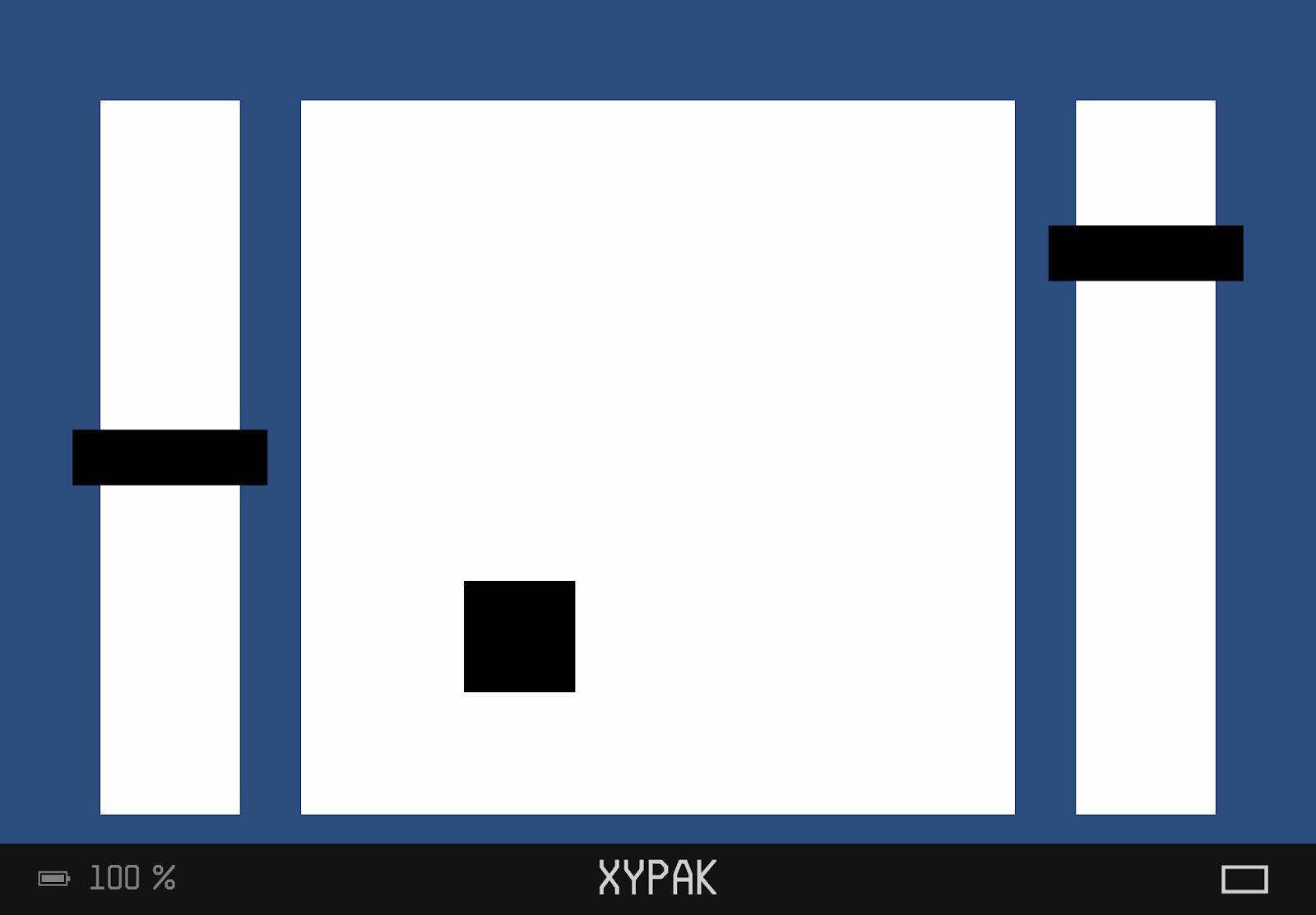


Firstly, thank you for creating these - the Tombola really appeals to me having had it on op-1 and wanting it on op-z
ReplyDeleteWhen I transfer the file into the videopaks folder I see the icon in the op-z app, but when I click it - it says 'no pay loaded' wondering if you can offer any assistance?
Oh wow, I'm so sorry I missed this comment for so long. It still loads up for me on my phone, so I'm not sure what isn't working. I might recommend trying an older build of the videopak, like the one from April 2021, since I didn't get a chance to test my 2023 build all that much.
DeleteBeyond that, just double check you're installing the videopak correctly. If it's in too many folders, it won't be recognized by the app correctly. Make sure that the folder structure matches that of the other videopaks you've got that do work correctly.
Got another comment about it not working on the GitHub repo so I took another look, indeed the videopaks were broken! I've gone and fixed them now for anyone wanting to use them.
Delete